Python调用C语言实现数独计算逻辑提速100倍以上
发布于2021-07-25 07:48 阅读(1766) 评论(0) 点赞(18) 收藏(0)
之前我们实现python自动玩数独游戏,详见:《让程序自动玩数独游戏让你秒变骨灰级数独玩家》
链接:https://blog.csdn.net/as604049322/article/details/118583461
最终达到了这样的效果:
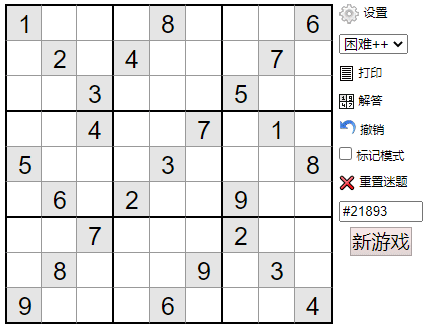
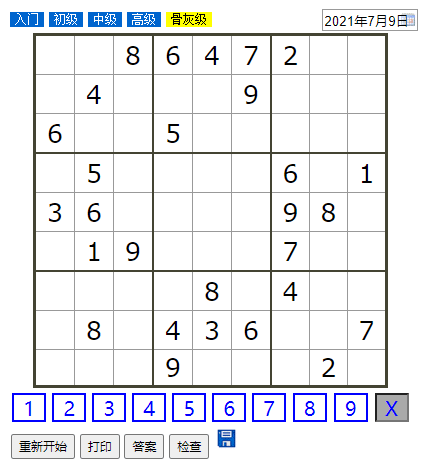
中间我们将一个超难的数独算法耗时由17秒优化到3秒到,有读者提出能否计算数独的逻辑用C++改写进一步提升性能。
完全不会C/C++的我,在找到c语言大佬写的数独算法后,经过几十次尝试,顺利用Python调用了该算法,成功将程序优化到耗时1毫秒以内,下面看看操作流程:
下载gcc编译工具
作为非专业人士用MinGW就够了,官方下载地址是:https://sourceforge.net/projects/mingw-w64/
百度云下载地址:
https://pan.baidu.com/s/1ZmjQUf5QcBbeHCi7mIrYxg 提取码: edc5
本人使用的是win10系统,经测试x86_64-8.1.0-release-win32-seh-rt_v6-rev0好使。
下载并解压后,将MinGW的bin目录加入环境变量中:
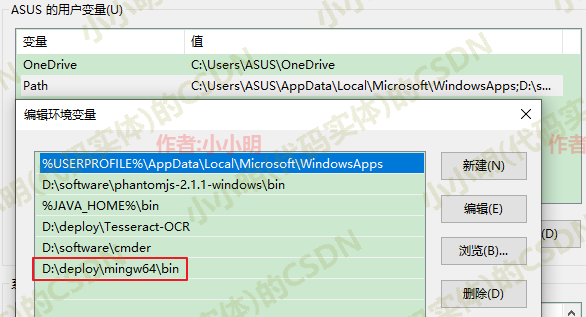
命令行执行gcc -v出现如下提示后说明安装成功:
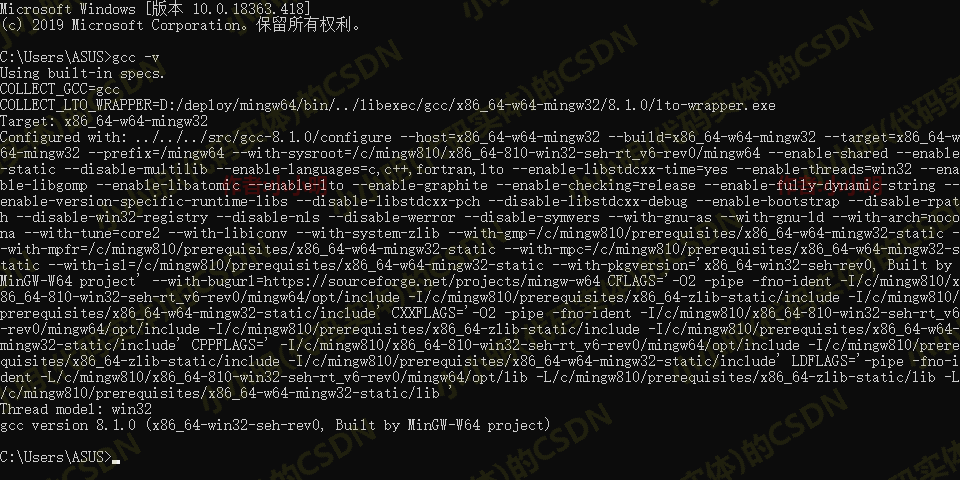
C语言解数独代码
编写c语言的解数独的代码:
#include <stdio.h>
#include <limits.h>
#include <stdlib.h>
#include <string.h>
typedef enum __bool { false = 0, true = 1, } bool;
int line[9];
int column[9];
int block[3][3];
bool valid;
int* spaces[81];
int spacesSize;
void flip(int i, int j, int digit) {
line[i] ^= (1 << digit);
column[j] ^= (1 << digit);
block[i / 3][j / 3] ^= (1 << digit);
}
void dfs(char** board, int pos) {
if (pos == spacesSize) {
valid = 1;
return;
}
int i = spaces[pos][0], j = spaces[pos][1];
int mask = ~(line[i] | column[j] | block[i / 3][j / 3]) & 0x1ff;
for (; mask && !valid; mask &= (mask - 1)) {
int digitMask = mask & (-mask);
int digit = __builtin_ctz(digitMask);
flip(i, j, digit);
board[i][j] = digit + '0' + 1;
dfs(board, pos + 1);
flip(i, j, digit);
}
}
void solveSudoku(char** board) {
memset(line, 0, sizeof(line));
memset(column, 0, sizeof(column));
memset(block, 0, sizeof(block));
valid = 0;
spacesSize = 0;
for (int i = 0; i < 9; ++i) {
for (int j = 0; j < 9; ++j) {
if (board[i][j] != '.') {
int digit = board[i][j] - '0' - 1;
flip(i, j, digit);
}
}
}
while (true) {
bool modified = false;
for (int i = 0; i < 9; ++i) {
for (int j = 0; j < 9; ++j) {
if (board[i][j] == '.') {
int mask = ~(line[i] | column[j] | block[i / 3][j / 3]) & 0x1ff;
if (!(mask & (mask - 1))) {
int digit = __builtin_ctz(mask);
flip(i, j, digit);
board[i][j] = digit + '0' + 1;
modified = true;
}
}
}
}
if (!modified) {
break;
}
}
for (int i = 0; i < 9; ++i) {
for (int j = 0; j < 9; ++j) {
if (board[i][j] == '.') {
spaces[spacesSize] = malloc(sizeof(int) * 2);
spaces[spacesSize][0] = i;
spaces[spacesSize++][1] = j;
}
}
}
dfs(board, 0);
}
上述函数,个人不懂c语言,实在不知道如何直接在c的main函数中使用,测试了几十次依然失败,如果有懂C语言的大佬,希望能指导一下。
编译C语言到动态链接库
假设上述代码的文件名是solveSudoku.c,使用如下命令编译:
gcc -shared solveSudoku.c -o solveSudoku.dll
注意:以上编译命令仅针对Windows平台编译测试通过,Mac平台可能需要-Wl和-fPIC参数
python调用C语言
准备就绪,现在开始使用python来调用c语言。为了向c函数传入二维char指针,着实让我犯了下难。在经过几十次测试后,居然实验成功了一种方法,当然这肯定不是最优的,却是可行的方案。
最终编写的python代码如下:
import time
from ctypes import *
from pprint import pprint
def solveSudoku(board: list):
c_char_datas = (c_char_p * 9)()
for i in range(9):
row_chars = "".join(board[i]).encode('utf-8')
c_char_datas[i] = c_char_p(row_chars)
solve_sudoku_c = cdll.LoadLibrary('solveSudoku.dll').solveSudoku
solve_sudoku_c(c_char_datas)
return [list(row.decode()) for row in c_char_datas]
board = [
['.', '.', '.', '6', '.', '.', '.', '3', '.'],
['5', '.', '.', '.', '.', '.', '6', '.', '.'],
['.', '9', '.', '.', '.', '5', '.', '.', '.'],
['.', '.', '4', '.', '1', '.', '.', '.', '6'],
['.', '.', '.', '4', '.', '3', '.', '.', '.'],
['8', '.', '.', '.', '9', '.', '5', '.', '.'],
['.', '.', '.', '7', '.', '.', '.', '4', '.'],
['.', '.', '5', '.', '.', '.', '.', '.', '8'],
['.', '3', '.', '.', '.', '8', '.', '.', '.']
]
start = time.time()
pprint(board)
board = solveSudoku(board)
pprint(board)
print(f"耗时:{time.time() - start:.2f}s")
结果:
[['.', '.', '.', '6', '.', '.', '.', '3', '.'],
['5', '.', '.', '.', '.', '.', '6', '.', '.'],
['.', '9', '.', '.', '.', '5', '.', '.', '.'],
['.', '.', '4', '.', '1', '.', '.', '.', '6'],
['.', '.', '.', '4', '.', '3', '.', '.', '.'],
['8', '.', '.', '.', '9', '.', '5', '.', '.'],
['.', '.', '.', '7', '.', '.', '.', '4', '.'],
['.', '.', '5', '.', '.', '.', '.', '.', '8'],
['.', '3', '.', '.', '.', '8', '.', '.', '.']]
[['7', '4', '1', '6', '2', '9', '8', '3', '5'],
['5', '8', '2', '3', '4', '1', '6', '9', '7'],
['3', '9', '6', '8', '7', '5', '4', '2', '1'],
['9', '2', '4', '5', '1', '7', '3', '8', '6'],
['6', '5', '7', '4', '8', '3', '2', '1', '9'],
['8', '1', '3', '2', '9', '6', '5', '7', '4'],
['1', '6', '8', '7', '5', '2', '9', '4', '3'],
['2', '7', '5', '9', '3', '4', '1', '6', '8'],
['4', '3', '9', '1', '6', '8', '7', '5', '2']]
耗时:0.04s
非常好,1毫秒内已经完成数独题的解题。
数独解题的python完整代码
那么之前的完整代码可以修改为:
"""
小小明的代码
CSDN主页:https://blog.csdn.net/as604049322
"""
__author__ = '小小明'
__time__ = '2021/7/23 17:09'
from ctypes import *
from selenium import webdriver
from selenium.webdriver.common.by import By
from selenium.webdriver.support import expected_conditions as EC
from selenium.webdriver.support.ui import WebDriverWait
browser = webdriver.Chrome()
url = "https://www.sudoku.name/index.php?ln=cn&puzzle_num=&play=1&difficult=4&timer=&time_limit=0"
browser.get(url)
wait = WebDriverWait(browser, 10)
table = wait.until(EC.element_to_be_clickable(
(By.CSS_SELECTOR, 'table#sudoku_main_board')))
board = []
for tr in table.find_elements_by_xpath(".//tr"):
row = []
for input_e in tr.find_elements_by_xpath(".//input[@class='i3']"):
cell = input_e.get_attribute("value")
row.append(cell if cell else ".")
board.append(row)
def solveSudoku(board: list):
c_char_datas = (c_char_p * 9)()
for i in range(9):
row_chars = "".join(board[i]).encode('utf-8')
c_char_datas[i] = c_char_p(row_chars)
solve_sudoku_c = cdll.LoadLibrary('solveSudoku.dll').solveSudoku
solve_sudoku_c(c_char_datas)
return [list(row.decode()) for row in c_char_datas]
board = solveSudoku(board)
for i, tr in enumerate(table.find_elements_by_xpath(".//tr")):
for j, input_e in enumerate(tr.find_elements_by_xpath(".//input[@class='i3']")):
if input_e.get_attribute("readonly") == "true":
continue
input_e.click()
input_e.clear()
input_e.send_keys(board[i][j])
原文链接:https://blog.csdn.net/as604049322/article/details/119040450
所属网站分类: 技术文章 > 博客
作者:小酷狗
链接:http://www.pythonpdf.com/blog/article/530/603e4d3b03a29f54ceba/
来源:编程知识网
任何形式的转载都请注明出处,如有侵权 一经发现 必将追究其法律责任
昵称:
评论内容:(最多支持255个字符)